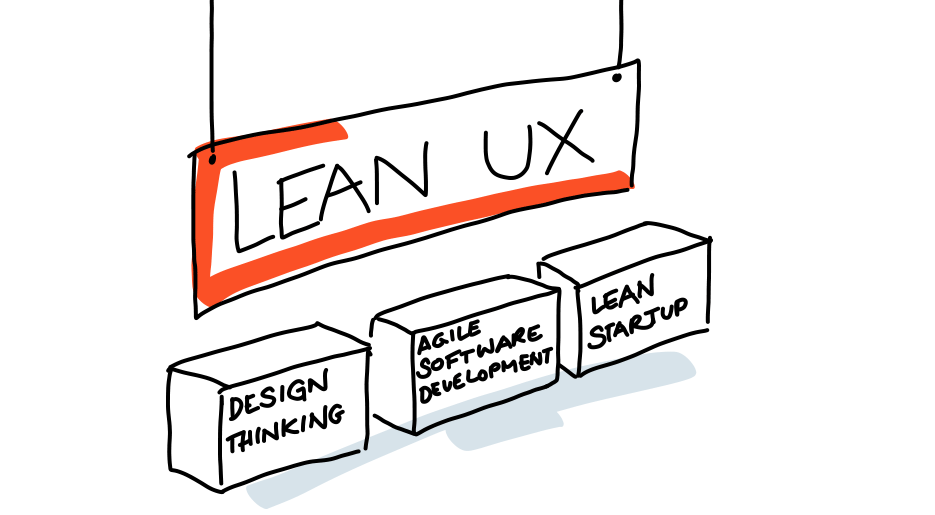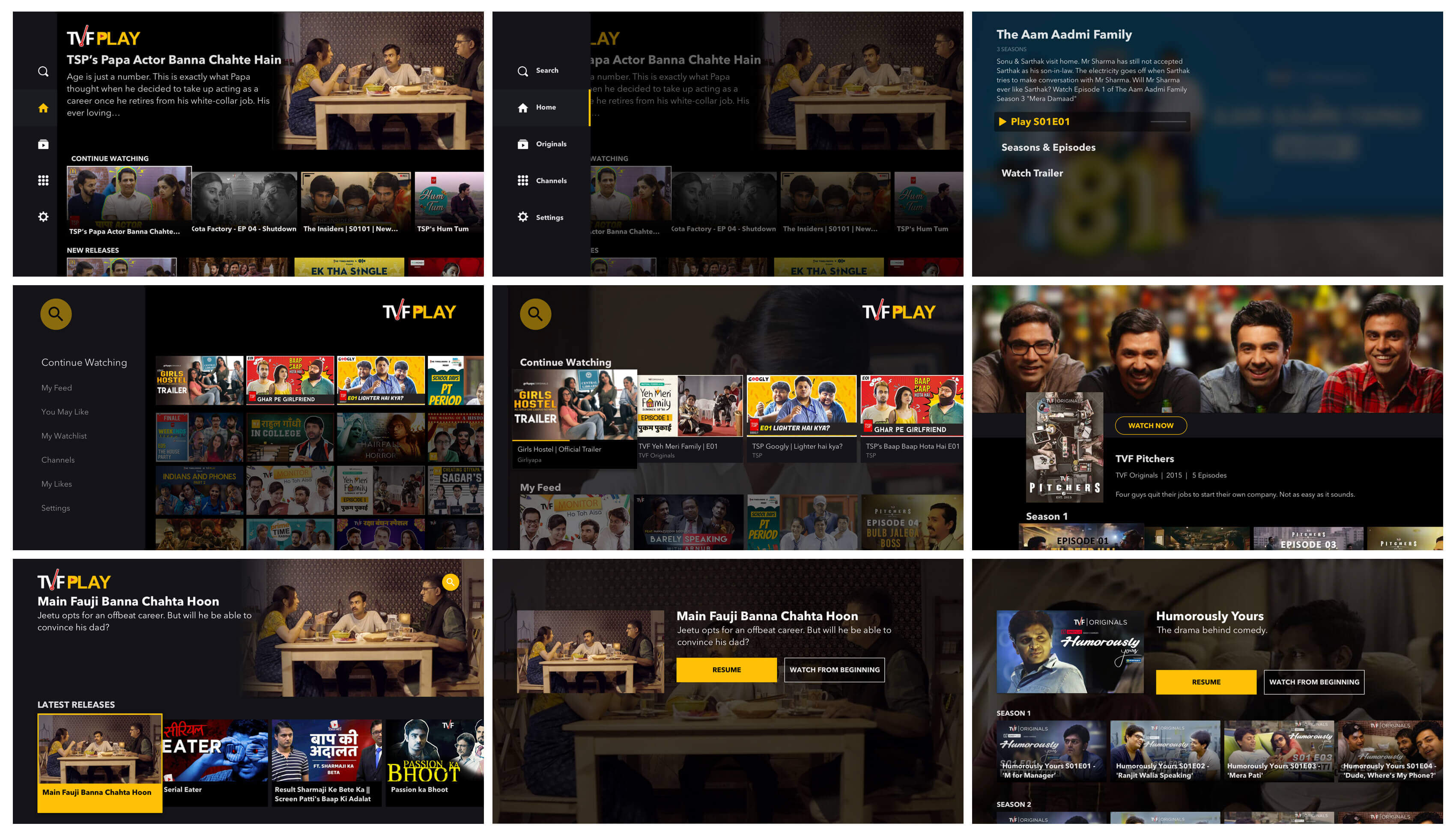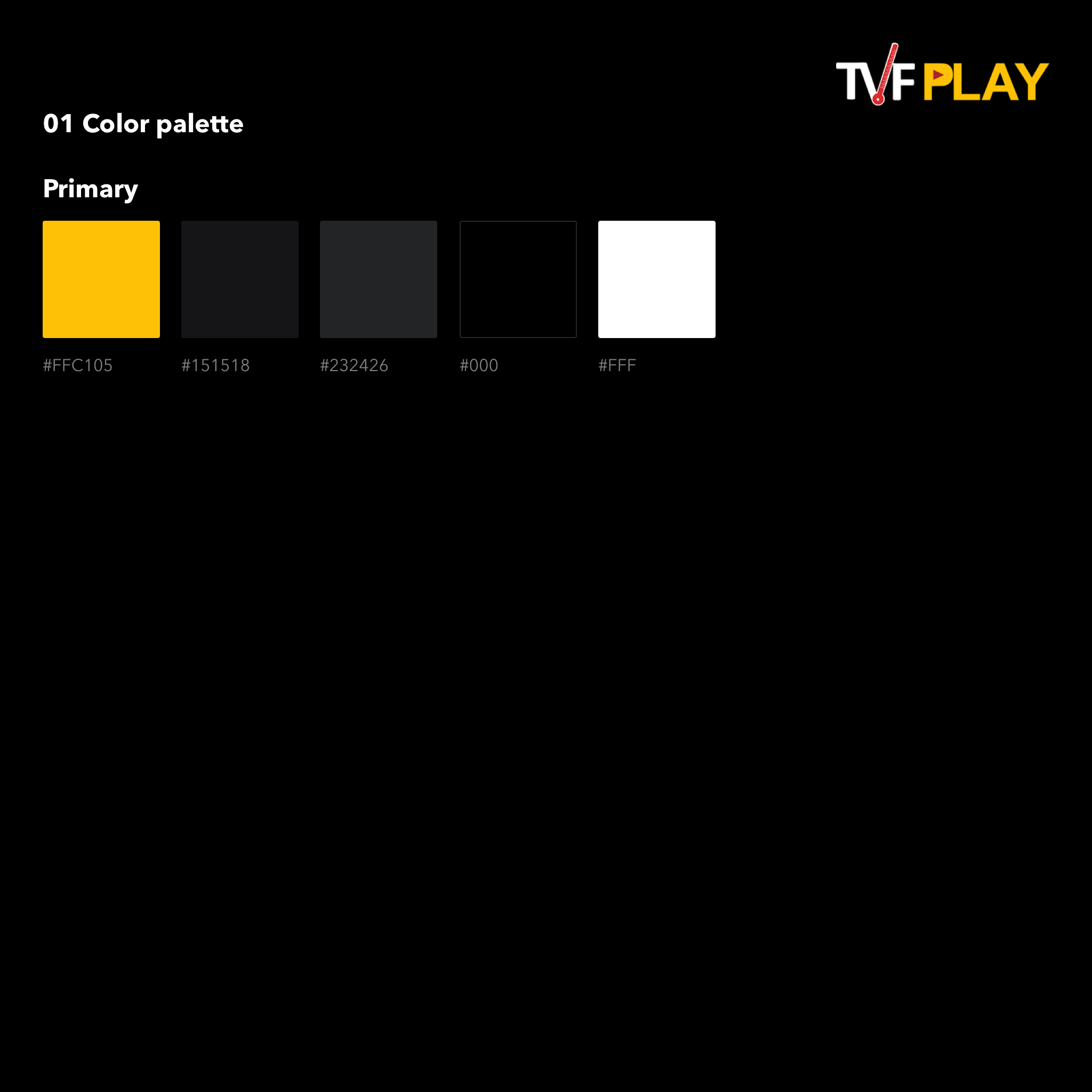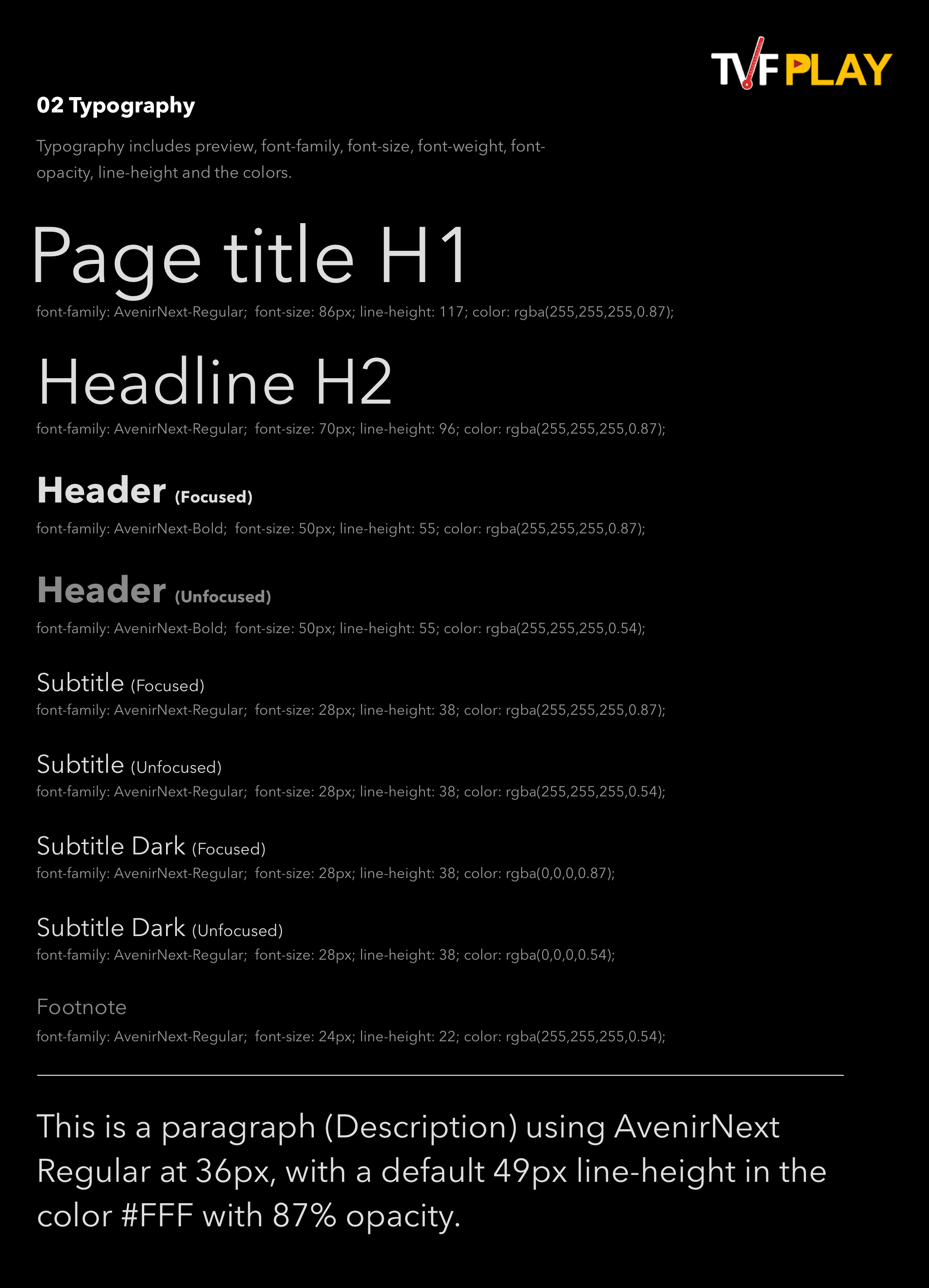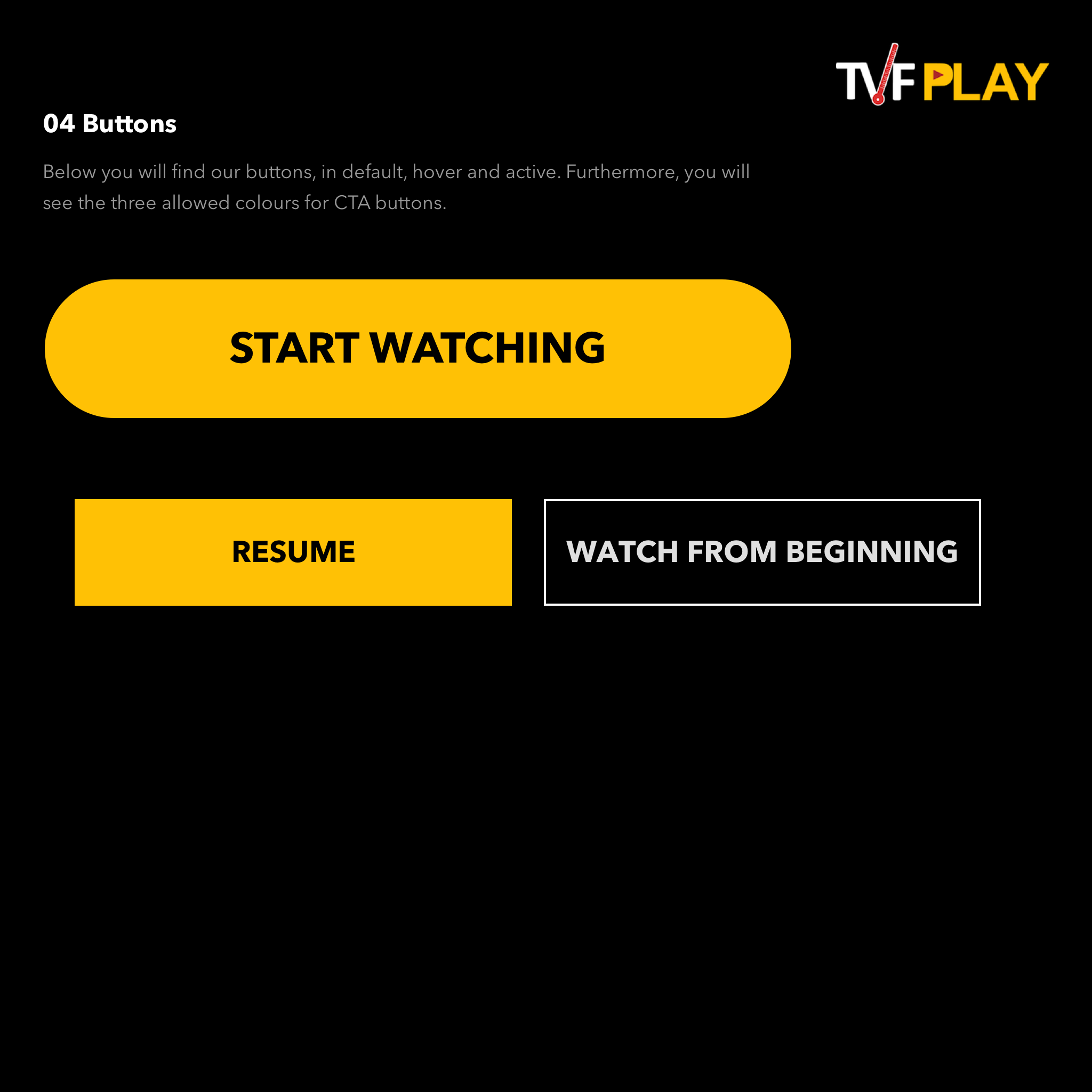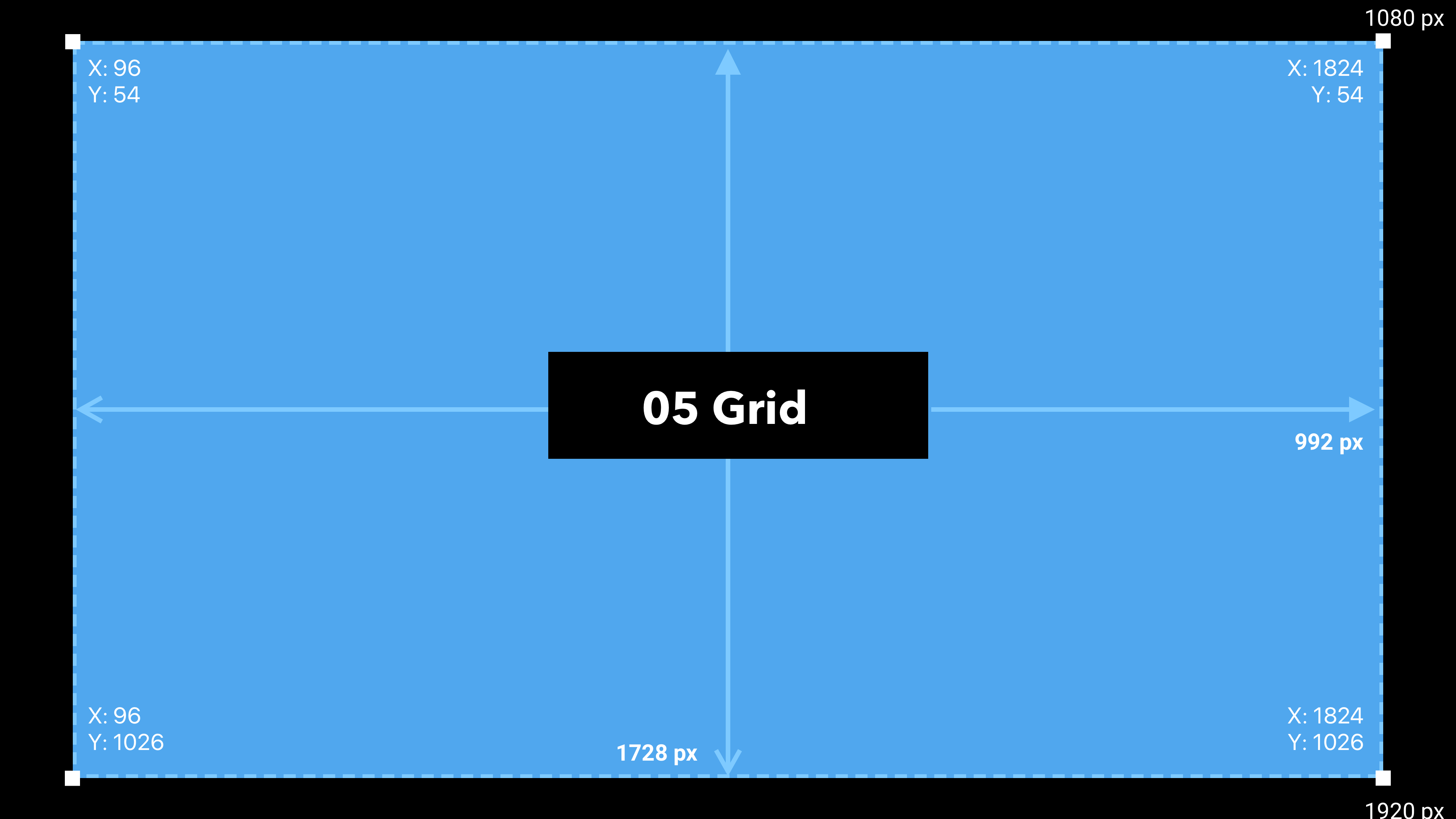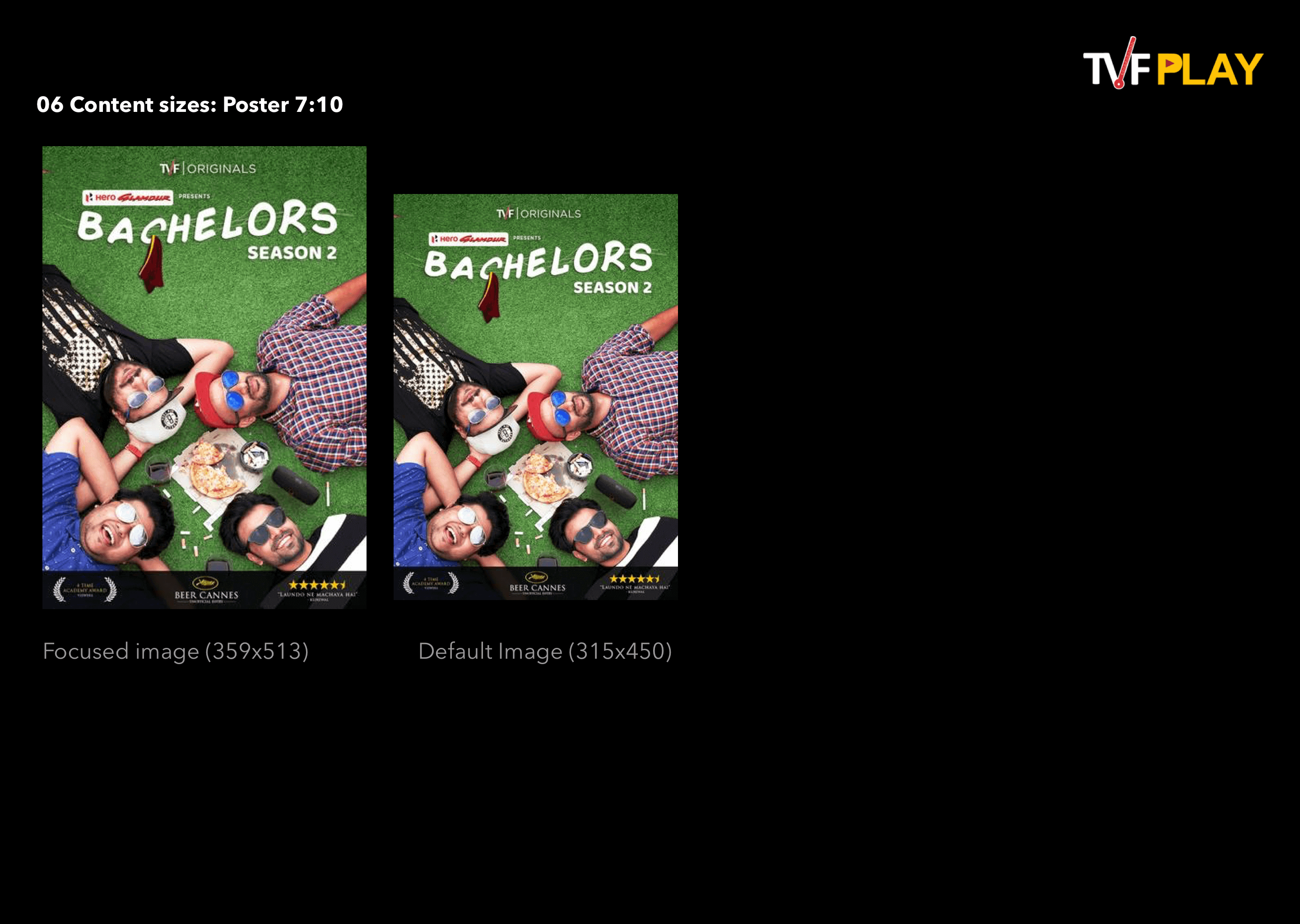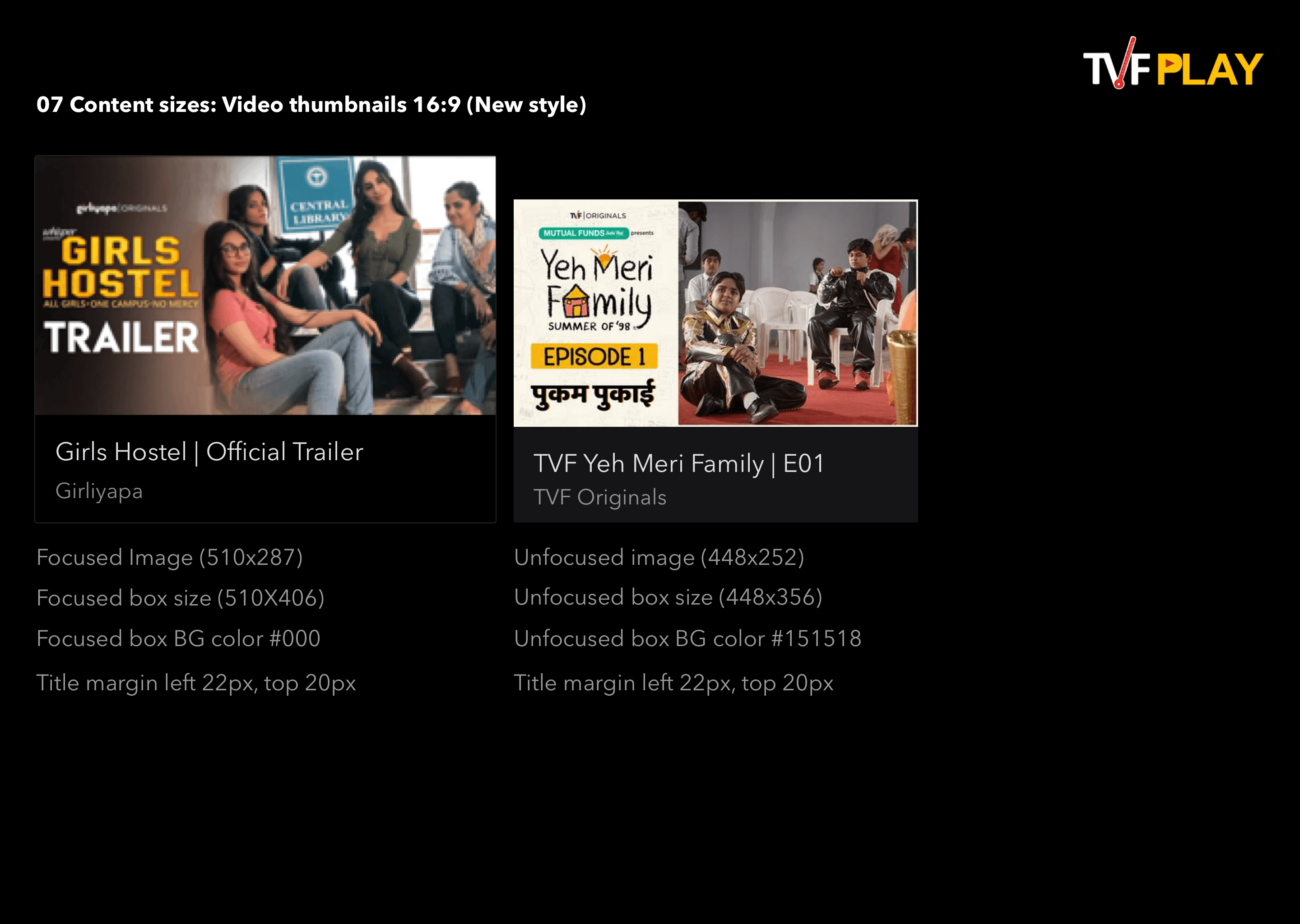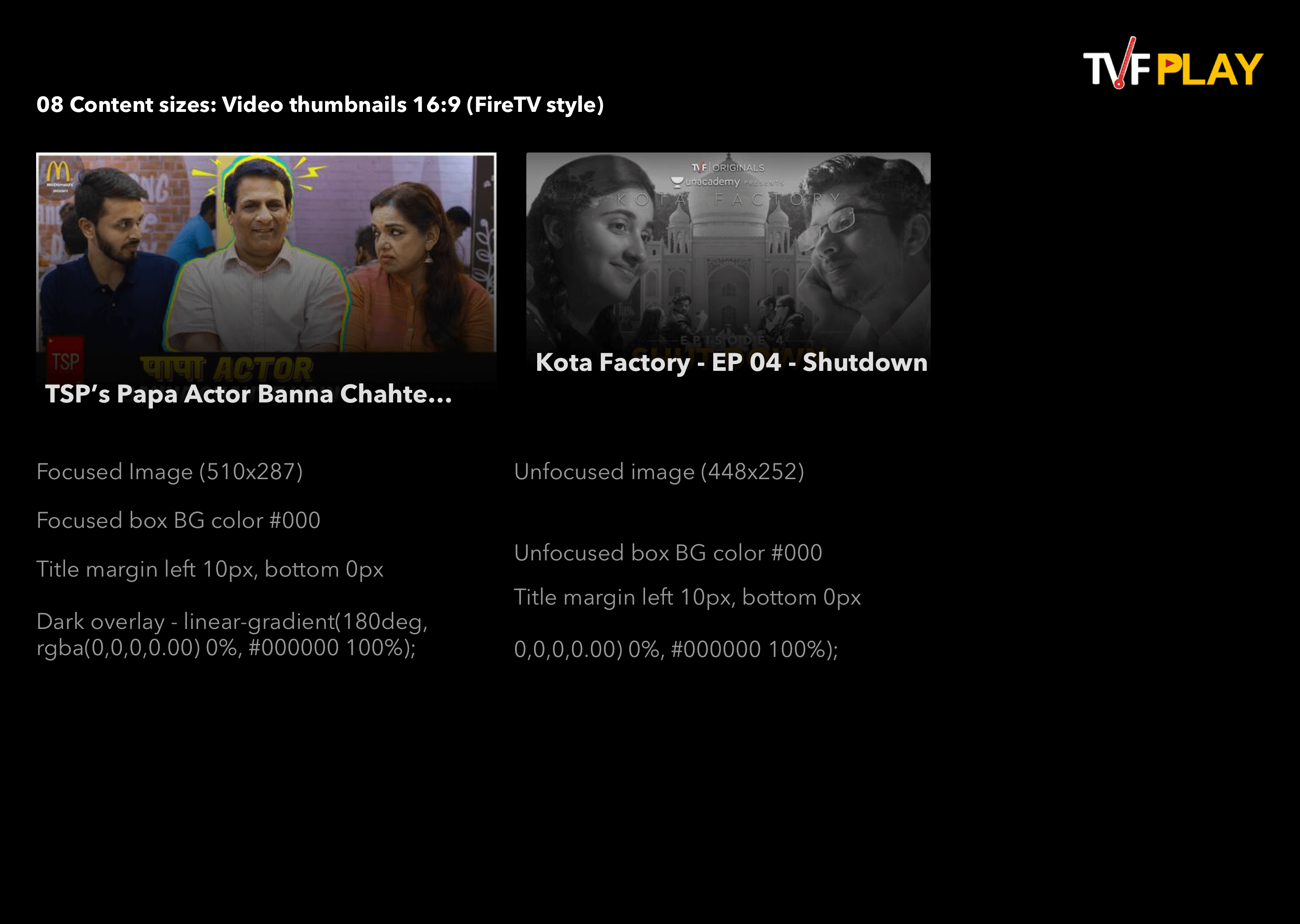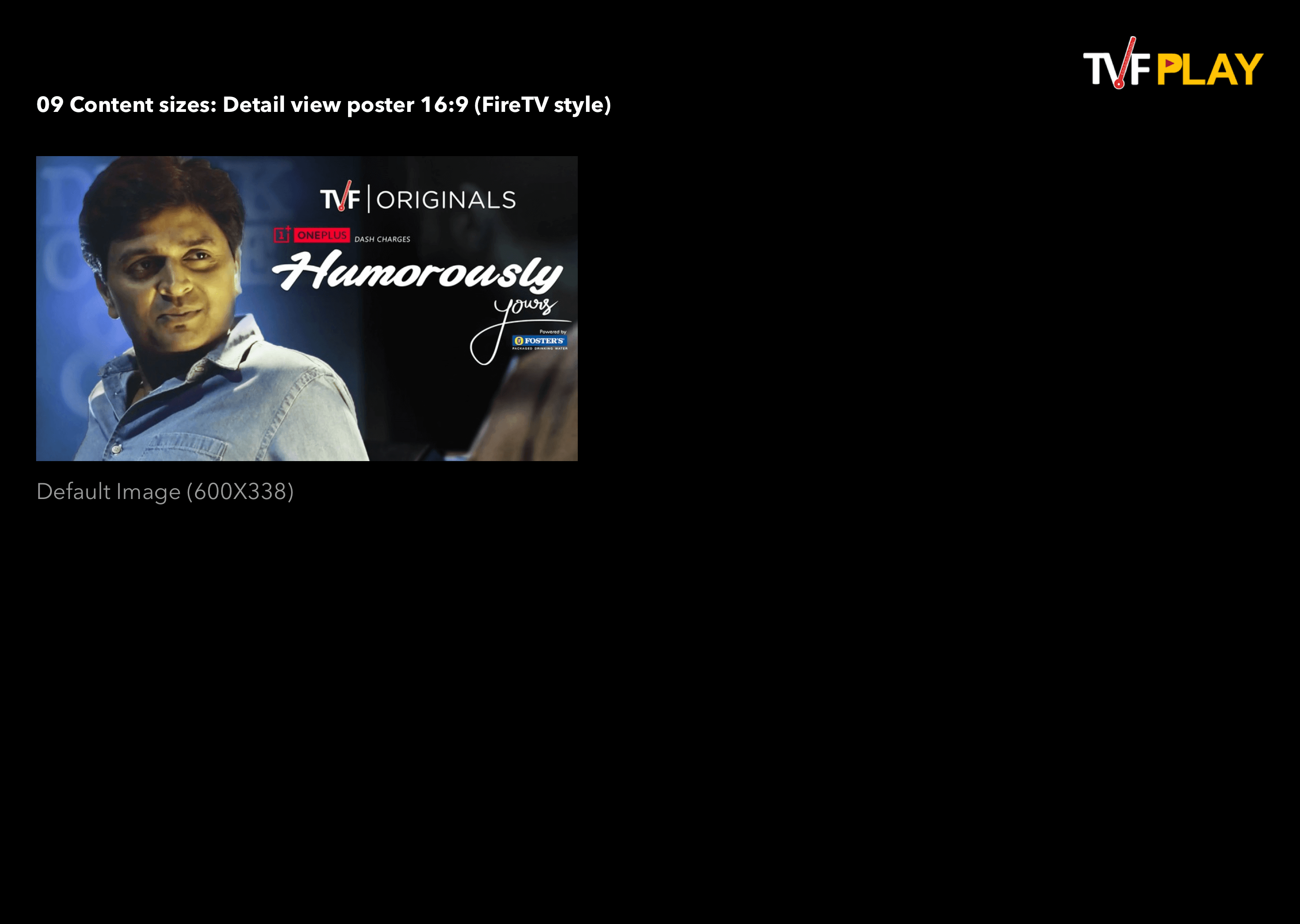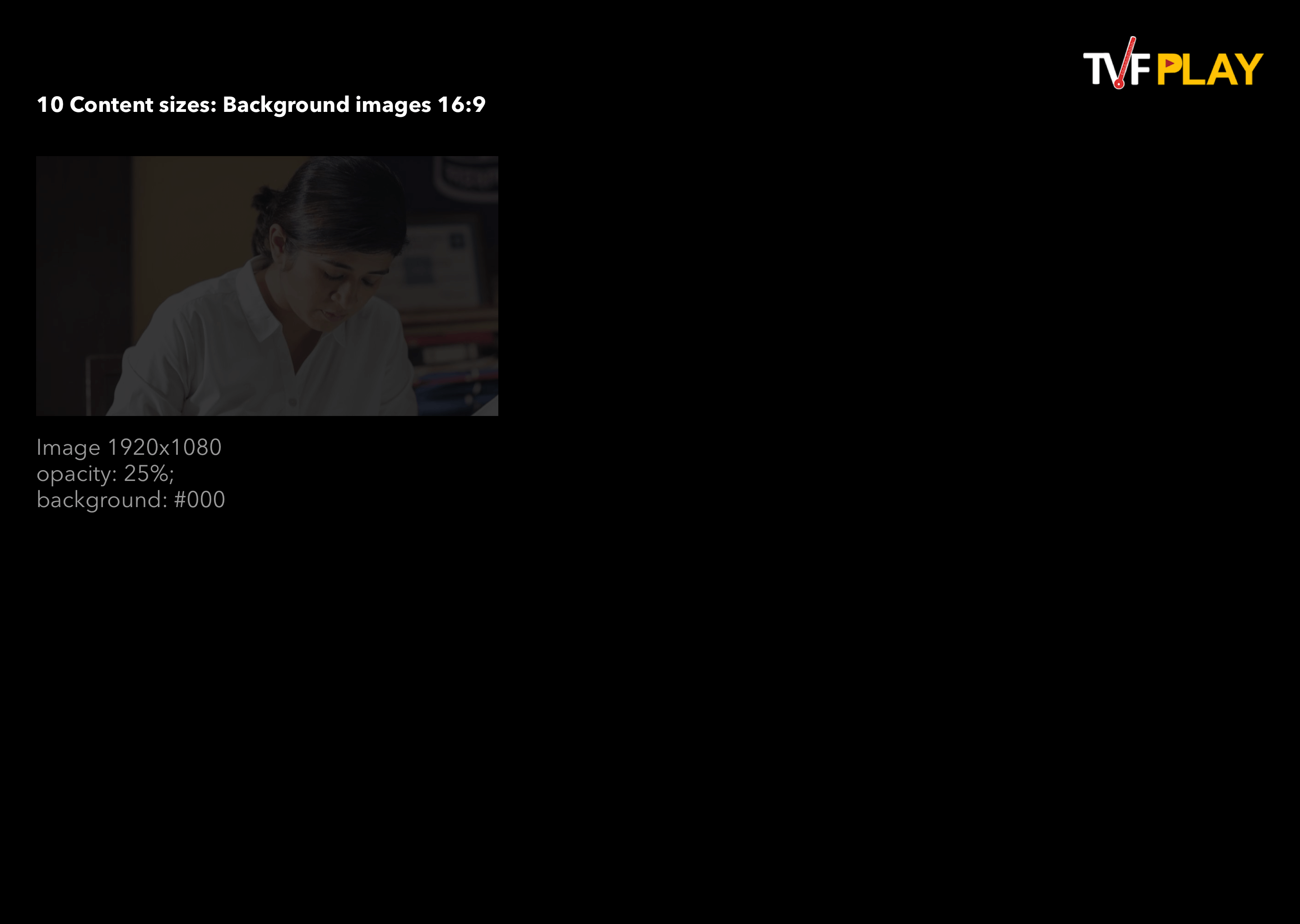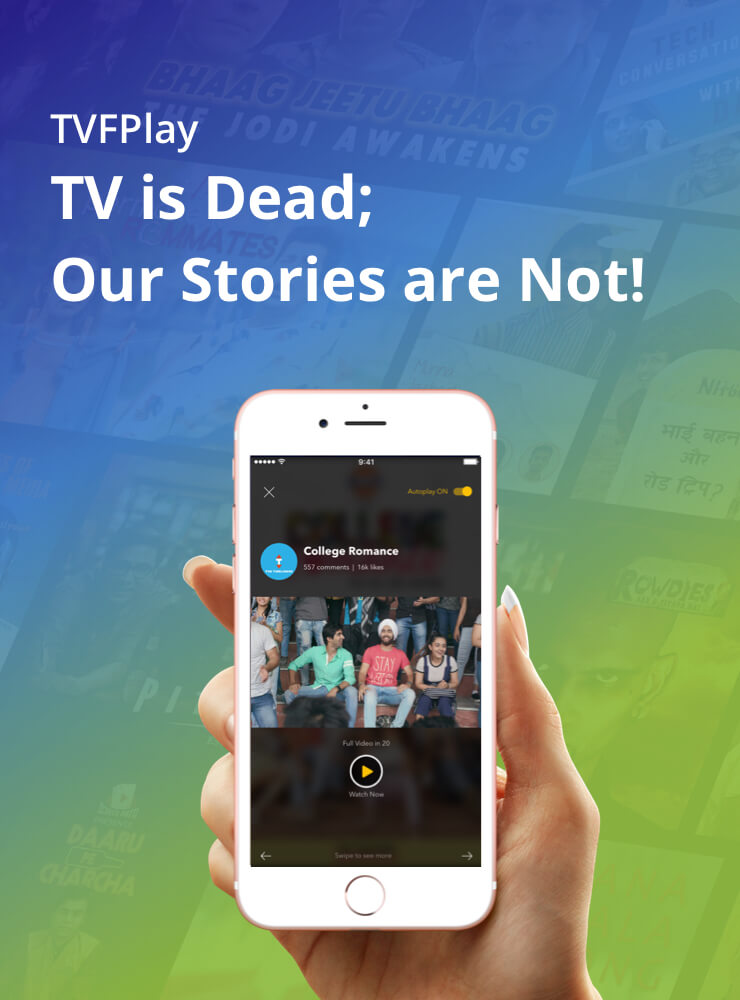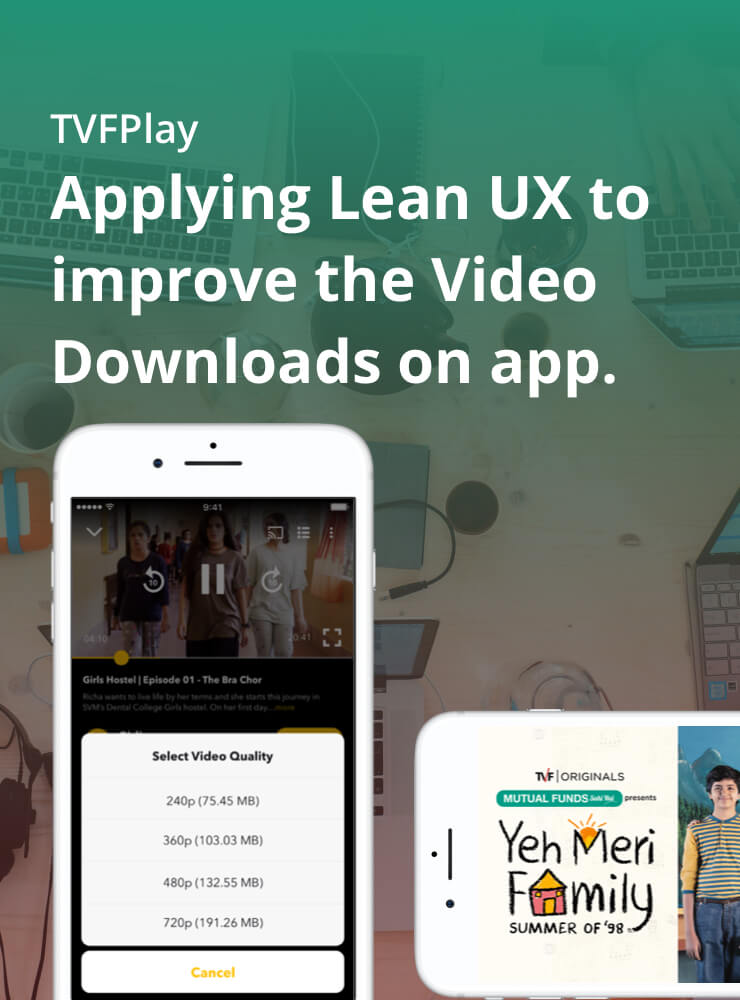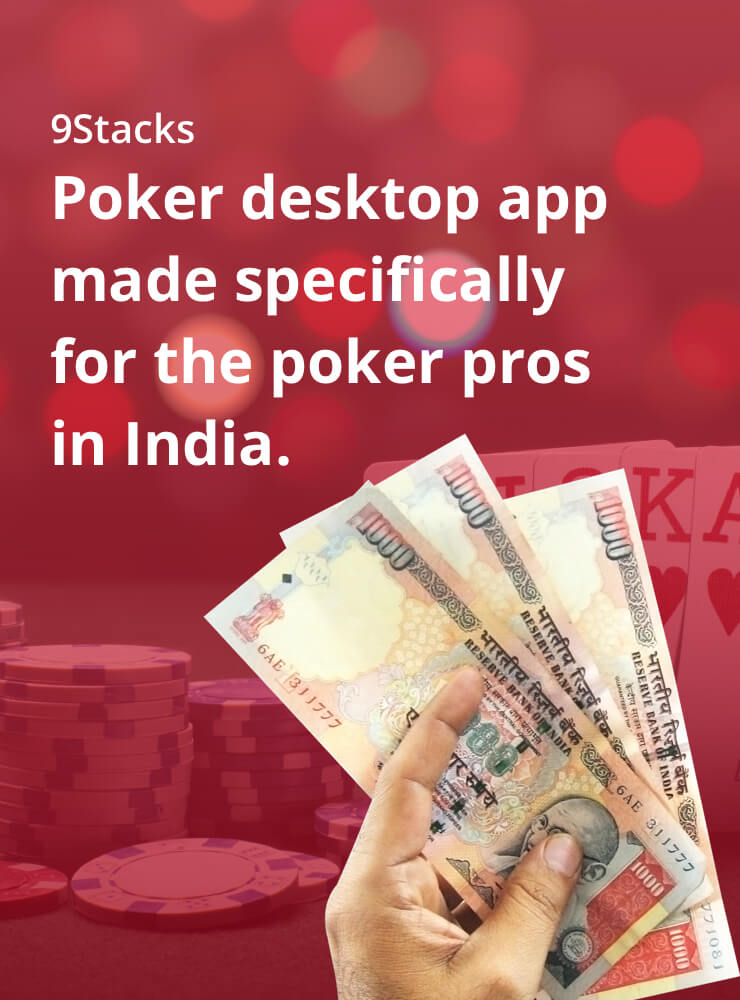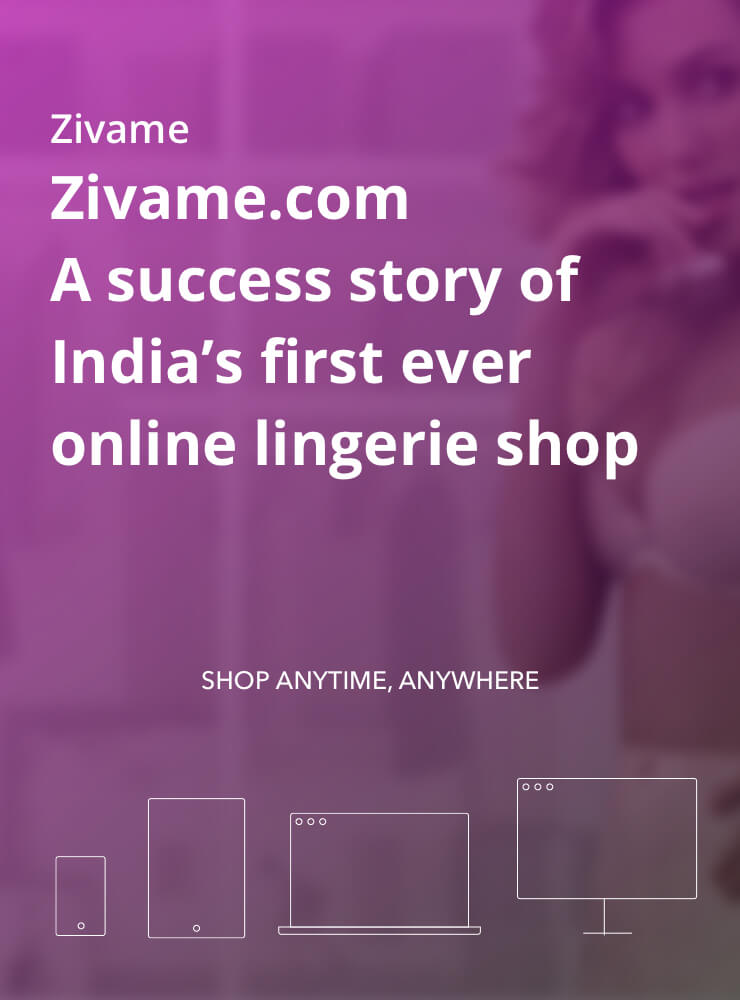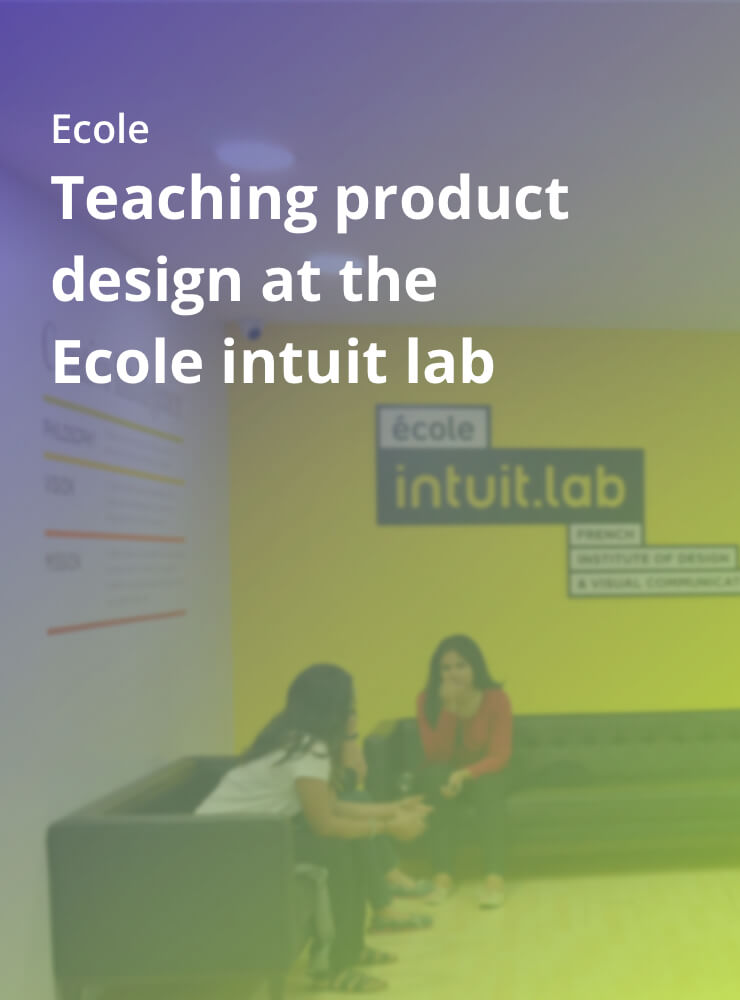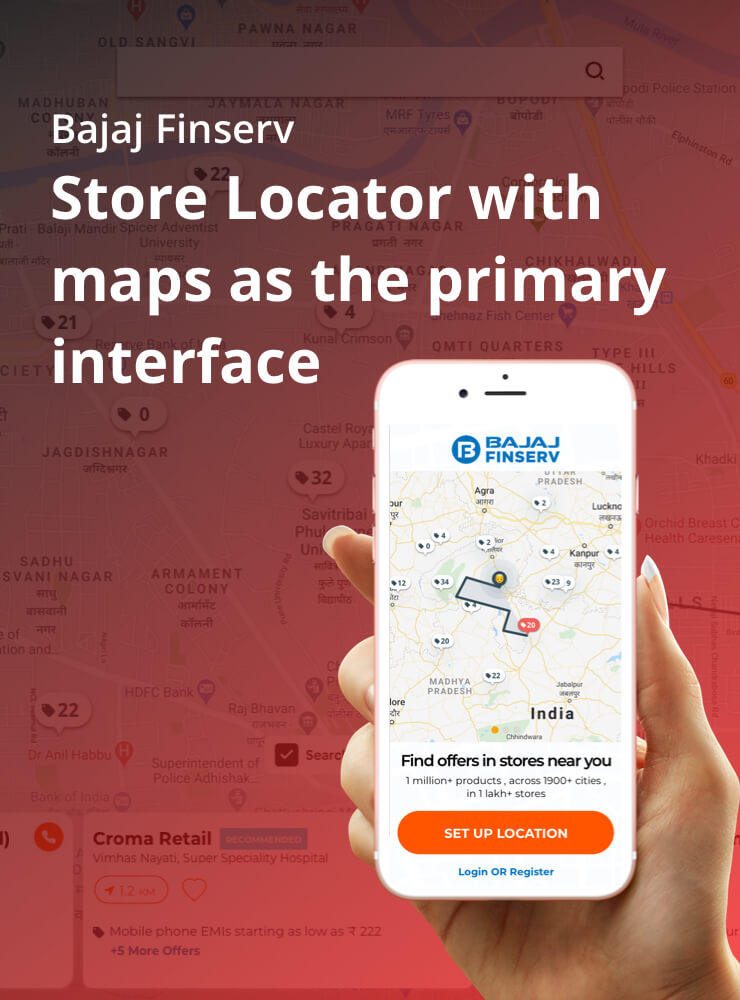TVF produced clean family content that user's could consume with the whole family on the biggest screen at home. TV was an obvious low hanging fruit to get more user's hooked on to the platform.
- User Research
- User Interviews
- Market Research
- Design Variations
- Prototyping
- Design & Documentation
- Design System
- UAT & Dev Support
- Apple TV
- Android TV
- Fire TV
- May 2016 - Jun 2020
Problem
As Chromecast & FireTV devices became popular in India, there was a need for the TVFPlay app to scale up to TV. Designing for TV is a paradigm shift from designing for smaller screens. Each week, we receieved a number of user requests for the Android TV & FireTV app. The international market demanded for the Apple TV app.